介紹#
當使用一個東西太久,就會出現審美疲勞,哪吒監控使用多年,倒是也沒有掉過鏈子,搭建也方便,監控項目中規中矩,報警通知也很好配置,非常適合普通用戶。不過生命在於折騰,我就喜歡不斷嘗試新的事物。
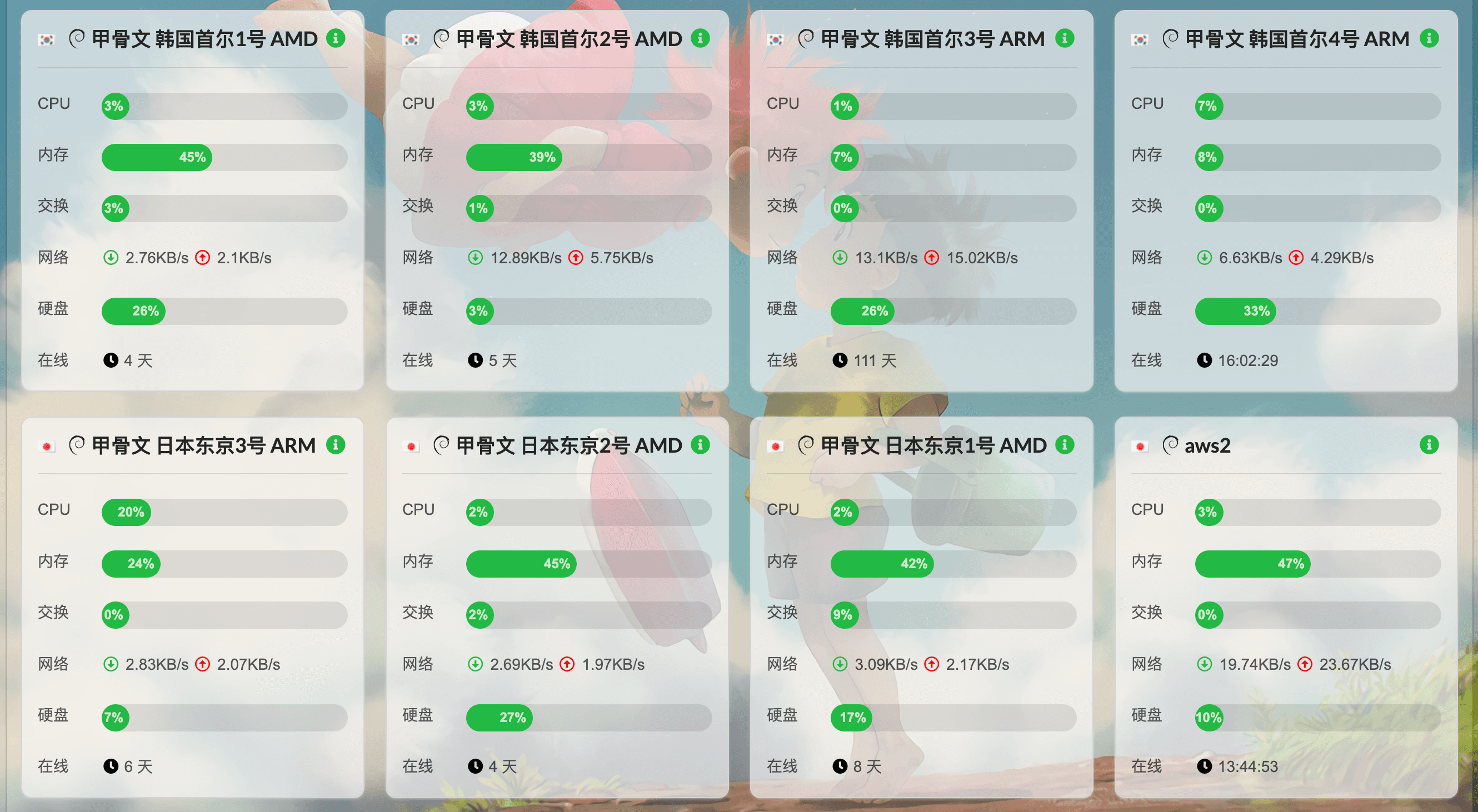
很久以前就看中 ServerStatus 監控面板,感覺就是簡潔過頭,沒有後台,對小白來說搭建也不是太友好,最近發現 Rust 版 ServerStatus 雲探針,ServerStatus 威力加強版,保持輕量和簡單部署,也支持顯示三網 ping 值和丟包率,這樣一來,也可以把部署的 smokeping 給刪除了

搭建 ServerStatus-Rust#
快速部署服務端#
mkdir -p /opt/ServerStatus && cd /opt/ServerStatus
wget --no-check-certificate -qO one-touch.sh ' https://raw.githubusercontent.com/zdz/ServerStatus-Rust/master/one-touch.sh '
bash -ex one-touch.sh
部署完畢,打開 http://127.0.0.1:8080/ 或 http://<你的 IP>: 8080/
服務端配置文件在 /opt/ServerStatus/config.toml, 可按需修改。參考: https://doc.ssr.rs/rapid_deploy/
一鍵部署客戶端#
部署好你的 Server 後,請自行替換下面的 ssr.rs 為你的域名,我是使用 NginxProxyManager 反代了服務端 IP,順便套上 ssl
不同的主機可以運行相同的命令註冊到同一組
curl -sSLf "https://ssr.rs/i?pass=pp&gid=g1&alias=$ (hostname)" | bash
安裝並啟用 vnstat,細節參見 https://doc.ssr.rs/vnstat
curl -sSLf "https://ssr.rs/i?pass=pp&gid=g1&vnstat=1&alias=$ (hostname)" | bash
指定 month rotate 為 7 號
curl -sSLf "https://ssr.rs/i?pass=pp&gid=g1&vnstat=1&vnstat-mr=7&alias=$ (hostname)" | bash
指定位置 & 類型 (我一般用這個)
curl -sSLf "https://ssr.rs/i?pass=pp&gid=g1&alias=$ (hostname)&type=arm&loc=home" | bash
安裝並將這台 vps 置頂顯示
curl -sSLf "https://ssr.rs/i?pass=pp&gid=g1&weight=10000&alias=$ (hostname)" | bash
自定義 ping 地址
curl -sSLf "https://ssr.rs/i?pass=pp&gid=g1&alias=$ (hostname)&cm=cm. Abc. Com: 80" | bash
調試
curl -sSLf "https://ssr.rs/i?pass=pp&gid=g1&vnstat=0&alias=$ (hostname)" > ssr-client-init. Sh
Bash -x ssr-client-init. Sh
ServerStatus 常用命令#
# 啟動
systemctl start stat_server
systemctl start stat_client
# 狀態查看
systemctl status stat_server
systemctl status stat_client
# 使用以下命令開機自啟
systemctl enable stat_server
systemctl enable stat_client
# 停止
systemctl stop stat_server
systemctl stop stat_client

Telegram 警告通知#
https://doc.ssr.rs/notification/
# https://core.telegram.org/bots/api
# https://jinja.palletsprojects.com/en/3.0.x/templates/#if
[tgbot]
# 開關 true 打開
Enabled = false
bot_token = "<tg bot token>"
chat_id = "<chat id>"
# host 可用字段參見 payload. Rs 文件 HostStat 結構, {{host.xxx}} 為佔位變量
# 例如 host. Name 可替換為 host. Alias,大家根據自己的喜好來編寫通知消息
# {{ip_info.query}} 主機 ip, {{sys_info.host_name}} 主機 hostname
title = "❗<b>Server Status</b>"
online_tpl = " {{config.title}} \n😆 {{host.location}} {{host.name}} 主機恢復上線啦"
offline_tpl = " {{config.title}} \n😱 {{host.location}} {{host.name}} 主機已經掉線啦"
# Custom 模板置空則停用自定義告警,只保留上下線通知
Custom_tpl = """
{% if host. Memory_used / host. Memory_total > 0.5 %}
<pre>😲 {{host.name}} 主機內存使用率超 50%, 當前 {{ (100 * host.memory_used / host.memory_total) | round }} % </pre>
{% endif %}
{% if host. Hdd_used / host. Hdd_total > 0.5 %}
<pre>😲 {{host.name}} 主機硬盤使用率超 50%, 當前 {{ (100 * host.hdd_used / host.hdd_total) | round }} % </pre>
{% endif %}
"""